 |
specification
|
|
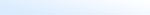 |
LBB 3537/00
& LBB3537/50 Microphone with Control Panel  |
|
|
Features
Uni-directional microphone on adjustable stem
Built-in plop- and windshield
On/off switch and LED status indicators
|
|
The LBB 3537/00 is a uni-directional, condenser
microphone, mounted on a flush-mounted control panel
by means of a flexible stem. The microphone has a
built-in plop- and windshield, as well as a light
ring indicator which illuminates when the microphone
is on.The control panel can be connected to
Multi-Purpose Connection Unit LBB 3540/15, or to one
input of the Dual Audio Interface Unit LBB 3535/00. |
LBB 3537/20
Pluggable Microphone Control Panel  |
|
|
Features
On/off switch and LED status indicators
Microphone can be plugged onto- unplugged from
control panel
Microphones can be removed for microphone positions
not in use
Reduces risk of damage when system is not used
|
|
|
LBB 3549/00 &
LBB3549/50
Pluggable Microphones  |
|
|
Features
Uni-directional microphones on adjustable stem
Built-in plop- and windshield
|
|
The LBB 3549/00 is a uni-directional, condenser
microphone with an adjustable stem, that plugs into
the LBB 3537/20 Microphone Control Panel and all DCN
Concentus units (LBB 3544/00, LBB 3545/00, LBB
3546/00 and LBB 3547/00) for quick and convenient
use. The LBB 3549/50 is identical to the LBB
3549/00, but has a longer stem length. |
LBB 3537/10
Chairman Priority Control Panel  |
|
|
Features
microphone on indicator (red LED)
Priority key
|
|
The chairman priority panel incorporates a priority
button and an LED indicator. This unit is used in
combination with the LBB 3537/00 Microphone with
Control Panel to create a chairman position. When
the priority button is pressed, all currently active
delegate microphones are temporarily switched off,
(dependent on CCU setting) thus giving the chairman
priority microphone status over other delegates. The
chair-man priority panel can be connected to
Multi-Purpose Connection Unit LBB 3540/15, or to one
input of the Dual Audio Interface Unit LBB 3535/00. |
LBB 3538/00
Loudspeaker Panel  |
|
|
Features
Ideal for flush mounting on table-tops or the rear
of seats, this loudspeaker panel is intended for use
in combination with the Dual Audio Interface Unit (LBB
3535/00), or the Multi-Purpose Connection Unit (LBB
3540/15). It consists of a loudspeaker behind a
rectangular grille. Also included is a 2 m (78.74
in) cable, terminated with a 3.5 mm (0.14 in) stereo
jack plug
|
|
|
LBB 3541/00
Delegate Voting Control Panel  |
|
|
Features
Allows three types of voting
LED vote confirmation indicators
Easily mountable
|
|
A flush mounting panel with voting facilities, the
panel is intended for flush mounting into table-tops
or the arm rests of chairs etc. The panel can be
connected to the Multi-Purpose Connection Unit LBB
3540/15 |
LBB 3542/00 &
LBB3542/20
Delegate/Chairman Voting Control Panel with LCD
Screen
 |
|
|
Features
2-line, 40-character LCD screen
Displays extra information including messages
Full range of voting control options
LED vote confirmation indicators
|
|
This flush-mounting panel with voting and other
control facilities includes a 2-line, 40-character
LCD screen, and has mounting facilities for a
Chip-Card Reader LBB 3543/15. The panel is intended
for flush mounting into table-tops and can be
connected to Multi-Purpose Connection Unit LBB
3540/15.The LCD screen enables delegates to view
valuable conference-related information, general
user instructions and text messages |
LBB3543/15
Chip-Card Reader Panel  |
|
|
Features
Card reader slot for delegate identification
card accepted LED indicator
|
|
The flush-mounted chip-card reader enables
electronic identification of delegates to the DCN
system as well as providing a convenient facility
that ensures only authorised delegates can
participate in voting sessions or general conference
roceedings such as microphone use. The Chip-Card
Reader can be connected to the Multi-Purpose
Connection Unit LBB 3540/15. |
LBB 3524/00
Electronic Channel Selector Panel  |
|
|
Features
Up/down select keys for easy channel selection
Built-in silent function
LCD for currently-selected channel
Automatically adapts to number of available channels |
|
The LBB 3254/00 Electronic Channel Selector Panel,
with up/down select keys, provides the delegate with
an easy and reliable means of selecting language
channels. Channel selection is automatically limited
to the number of language channels available. Until
this channel selector unit is used, i.e. before the
language channel selection or volume control push
buttons have been pressed, there is no output from
the unit. This silent function eliminates noise from
headphones not yet in use. When any of these push
buttons is pressed, the unit output is automatically
activated, with floor as a default setting for the
channel selector buttons and the output volume set
to a comfortable level |
LBB 3524/10
Electronic Channel Selector Panel with Backlighting |
|
|
Features
Integrated input and output cables
Up/down select keys for easy channel selection
Built-in silent function
Backlit, easily readable LCD for currently-selected
channel
Automatically adapts to number of available channels
Possibility for connecting external headphone
sockets
|
|
The LBB 3254/10 Electronic Channel Selector has two
integrated cables, one for input and the other for
output. The LCD screen is backlit so any text is
easily legible in dark-ened congress venues. The
backlighting is only active when a headphone is
connected. Its up/down select keys provide the
delegate with an easy and reliable means of select-ing
languages channels. Channel selection is
automatically limited to the number of language
channels available. Until this channel selector unit
is used, i.e. before the language channel selection
or volume control push buttons have been pressed,
there is no output from the unit. This silent
function eliminates noise from headphones not yet in
use. When any of these push buttons is pressed, the
unit output is automatically activated, with floor
as a default setting for the channel selector
buttons and the output volume set to a comfortable
level |
LBB 3526/10
Electronic Channel Selector Panel with Backlighting |
|
|
Features
Integrated input and output cables
Up/down select keys for easy channel selection
Built-in silent function
Backlit, easily readable LCD for currently-selected
channel
Automatically adapts to number of available channels
Possibility for connecting external headphone
sockets |
|
The LBB 3526/10 Electronic Channel Selector has two
integrated cables, one for input and the other for
output. The LCD screen is backlit so any text is
easily legible in dark-ened congress venues. The
backlighting is only active when a headphone is
connected. Its up/down select keys provide the
delegate with an easy and reliable means of
selecting language channels. Channel selection is
automatically limited to the number of lan-guage
channels available. Until this channel selector unit
is used, i.e. before the language channel selection
or volume control push buttons have been pressed,
there is no output from the unit. This silent
function eliminates noise from headphones not yet in
use. When any of these push buttons is pressed, the
unit output is automatically activated, with floor
as a default setting for the channel selector
buttons and the output volume set to a com-fortable
level. The unit can be mounted directly in
table-tops or the arm rests of seats. |
LBB 3525/00
Table-Top Housing for Channel Selector |
|
|
This housing is ideal for use with
portable/table-top systems. It is designed to neatly
accommodate the Electronic Channel Selector Panel (LBB
3524/00 or LBB 3524/10).
|
|
LBB 3535/00 DUAL
AUDIO INTERFACE UNIT  |
|
|
Features
Two separate inputs serving two delegate positions
Accepts both microphone and line inputs
Outputs to headphones or loudspeakers
Range of mounting options |
| |
LBB 3540/00 &
LBB3540/15 
Multi-Purpose Connection Unit |
|
|
Features
Two mixing microphone inputs
Outputs to headphones or loudspeakers
Range of mounting options
Use for entrance/exit registration
|
|
The Multi-Purpose Connection Unit is intended for
use in flush-mounted tailored solutions. Its
versatility enables a number of functions to be
added, making it ideal for both chairmen and
delegates alike. Such functions include facilities
for connecting a Voting Control Panel, with or
without an LCD Display (LBB 3541/00 or LBB 3542/00),
and an LBB 3543/15 Chip-Card Reader. |
LBB 3536/00 &
LBB3536/10 HAND-HELD MICROPHONE |
|
`
|
Features
Light, portable microphone
Built-in plop- and windshield
On/off switch and LED status indicators
5 m (196.85 in) cable
Coiled cable(3536/10)
|
|
The LBB 3536/00 is a uni-directional, condenser
microphone with built-in plop- and windshield. It
fits comfortably into the hand and is ideal for
applications where the speaker is not stationary. A
microphone on/off button and LED indicator lamps are
built into the microphone housing. Two of these
microphones can be connected to the Dual Audio
Interface Unit LBB 3535/00 or to Multi-Purpose
Connection Unit LBB 3540/15
Identical to Hand-Held Microphone LBB 3536/00 but
with a coiled connecting cable. (Uncoiled length:
1.4 m (55.11 in); coiled length 0.4 m (15.74 in)) |
|
|